
バージョン4.0で大幅な進化を遂げたArtStudioですが、さらにアンドゥボタン位置の切り替えなどユーザーの声を反映したバージョンアップをしています。
大きな機能追加としてはグリッドの表示やガイドライン設定などがあげられます。

バージョン4.0で大きく変化したツール配置ですが、アンドゥボタンが右端になったことに対しては不満の声も大きかったようです。さっそく配置を左端にできる設定が追加されました。
この設定をするとお気に入りブラシとレイヤーボタンが右端に行くので、好みや作業に合わせて切り替えるといいでしょう。

新しいキャンバス表示としてグリッドが追加。設定ではグリッドの感覚を数値で指定できます。

ガイドラインとグリッドにはスナップ設定が用意されているので、図形を作るときに活躍しそうです。図形ツールと組み合わせれば非常に便利な機能ですね。

Jot Touch関連では、筆圧感知設定がスライダーからボタンに変更。
そのほかたくさんのブラシも追加されていてボリュームのあるアップデートとなっています。
バージョン 4.2 の新機能
– added GUIDELINES feature (available from top menu: View->Guidelines…)
– added Grid feature (View->Grid…)
– added 160 new brushes – included in brush pack 1, so they are free if you already bought Brush Pack 1
– added opacity and spacing sliders to Smudge tool
– added FAQ (ArtStudio->FAQ) – please read it asap!
– number of color swatches increased from 24 to 36
– added option to disable tap-and-hold color picker
– added option to disable aim when using “drawing offset”
– added possibility to swap undo/redo icons with favorites/layers icons in bottom toolbar
– added loading of colors when opening project from old ArtStudio
– added link to forum, manual, twitter in top menu
– eyedropper sample mode is stored in saved file
– improved quality of brushes preview in tool options
– “buy brushes” option has been removed from “tool settings”, so it is available now only in ArtStudio->Store
– if color is close to white, brush preview background is dark
– fixed few small bugs in symmetry drawing
– fixed clone tools when source layer is different than current layer
– fixed crashing when fill start point is outside the canvas
– fixed problem with resize when “keep ratio” is disabled
– fixed crashes in saving when active tool was Eyedropper
– fixed undo/redo when adding new text
– fixed importing of grayscale images
– few other small bugs fixed

|
ArtStudio for iPad – 描画、ペイントそして写真の編集 (5.16) カテゴリー:写真/ビデオ 価格:¥500 開発:Lucky Clan |
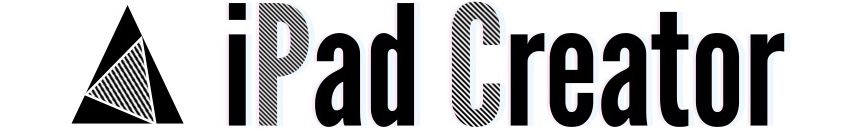



コメント