
ベクター編集アプリ「iDraw」にiOS8対応機能を追加したアップデートがリリースされています。このバージョンでは、Mac版アプリの最新バージョンと連携して「Hand Off」「iCloud Drive」が使用できます。
iCloud Driveに対応。Macとの連携も便利に

Mac版のiDraw 2.5と同時リリースとなっており、iOS8環境でiCloud Driveを使ったファイルのやりとりや、シームレスな連携を可能にする「Hand Off」機能が使えるようになっています。「Hand Off」機能は対応するMacとの間でのみ使用できます。
お使いの機種が含まれているかは、以下のリストでご確認ください。
対応するiOS端末
- iPad(第4世代)、iPad Air、iPad Air 2
- iPad mini、iPad mini Retina、iPad mini 3
対応するMac
- MacBook Air(Mid 2012 以降)
- MacBook Pro(Mid 2012 以降)
- iMac(Late 2012 以降)
- Mac mini(Late 2012 以降)
- Mac Pro(Late 2013)
若干わかった気になっているAppleの新機能「Handoff」の使い方をおさらい | ライフハッカー[日本版]
図形や画像にブラー効果を追加できる!

新しいエフェクトとして、図形と画像にブラーを加える機能が追加されています。
ブラー効果を追加するには、まず図形を選択後に右上の[i]ボタンをタップ。

開いたパネル内の[Effects]タブを選んで、[Blur]の項目にチェックを入れます。
スライダーでブラーの強さを調整可能で、右側の数値をタップして直接数値を入力することもできます。
レイヤーのコントロールも進化

iDraw 2.1からの機能となりますが、レイヤーの複数選択モードが追加され、レイヤーの編集作業が快適になりました。

レイヤーパネルの下に配置されたボタン、左側ボタンがタップしたレイヤーを1つだけ選択するモード、右側ボタンが複数のレイヤーを選択できるモードになります。
レイヤーの選択を取り消す場合は、もう一度レイヤーをタップします。
注釈入れができるエクステンションを改善

画像に注釈入れができるエクステンション機能が改善されています。
作成できる画像の画質が高くなり、矢印や図形がより精密に配置できるようになりましたが、一方でテキスト入力でアプリが落ちるなど、不具合があります。
機能はよくなりましたが、凝った編集作業はまだできないようです。
Mac版のiDraw 2.5には、CMYK出力・クリッピングパス・パターンなどの機能が実装されています。将来的にはiPadのiDrawでも同様の機能が追加されていくのではないでしょうか。
バージョンアップのたびに実用性が増しており、iPadを代表するベクターグラフィックアプリと言えます。
![]() iDraw(2.2)
iDraw(2.2)
カテゴリ: 仕事効率化, エンターテインメント
価格 : ¥900
開発 : Indeeo, Inc.
New in 2.2:
iCloud Drive
– Store and access iDraw documents directly on iCloud Drive
– Import images and vector files saved to any iCloud Drive folder
– Easily share files between Mac and iPadHandoff
– Use Handoff to seamlessly continue editing a document on a Mac or other iPad
– Handoff requires iOS 8 and YosemiteBlur Effect
– Apply blur effects to shapes and images
– Enable, disable, and adjust blurs from the Effects pane
– Adjust the blur radius to control the appearance of the blur effectAnnotation Extension Improvements
– Improvements related to annotating large high-resolution images
– Add arrows, notes, and shapes to photos
– Share annotated photos via Email, Facebook, and Twitter
– Print annotated images, save to Photos, or copy to the pasteboardEnhanced Import / Export
– Shadow and glow effects are now exported using SVG filters
– Added support for exporting kerning values in SVG text
– Many improvements to PDF, PSD, AI and SVG import/exportAdditional Features and Improvements
– Align selected path points using the align tools
– Many other bug fixes and improvementsAdded new iDraw tutorials for Mac and iPad:
http://indeeo.com/idraw/tutorials/
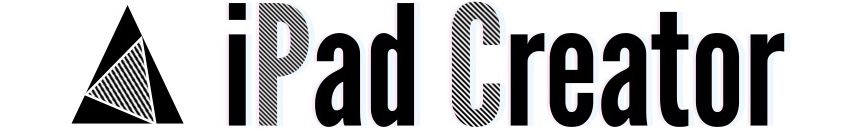



コメント