
Photoshopのブラシをインストールして使える画像編集・ペイントアプリ「Artstudio Pro」に1.3メジャーアップデートが配信されています。今回のアップデートにはパースガイドやグラデーションマップ など、描き方の幅を大きく広げてくれる機能が追加されています。
特にグラデーションマップはiPadアプリで使えるものが少なく、貴重なアップデートとなっています。
Artstudio Pro 1.3アップデート内容
Version 1.3:
1. ADDED PERSPECTIVE GRID
• 1/2/3 Points modes
• choose View>Show>Show Perspective Grid to show it
• choose View>Perspective Grid Settings… to configure perspective points and line density
• Perspective Assist (View>Snap To>Perspective Grid Assis) – use it to constrain drawn strokes only to perspective lines
- NEW ADJUSTMENTS
• added Gradient Map adjustment and new ‘Duotone’ gradient group – for creating artistic duotone photos
• added Selective Color adjustment – adjust color globally, in ranges of hues or in dark/neutral/bright areas
• improved Hue/Saturation adjustmet: added ‘Colorize’ switch and option to apply changes only in specific hue ranges -
NEW FILTERS
• added advanced Denoise filter (Filters>Noise>Denoise)
• added Perling Noise filter (Filters>Noise>Perlin Noise…)
• added Clouds filter (Filters>Render>Clouds…) – with Difference and other blendings, Seamless mode and more
• added Wind filter (Filters>Stylize>Wind)…
• added pressure sensitivity to Elastify
• Added option to disable Interpolation in Twirl, Pinch, Circle Waves and Polar Coordinates filters
• now Filter>Apply Last Filter works also with Elastify filter -
BLUETOOTH STYLUS SUPPORT
• added suport of Wacom, Adonit and SonarPen styluses
• showing Battery Level for Wacom and Adonit -
INTERFACE IMPROVEMENTS
• added Mirror (flipped) view (View>Mirror or Cmd+Shift+M)
• added Left Hand mode (in preferences)
• added new slider behaviour – drag anywhere on slider to change value (disable ‘Snappable Sliders’ in preferences)
• added option to disable popup when zooming/panning canvas – in preferences
• Size/Opacity sliders are now much smoother
• decreased canvas zoom and rotation snapping thresholds.
• sometimes exiting full screen mode on iPad was not possible
• improved Palm Rejection
• added shortcut for Smudge/Blur/Sharpen tools (‘D’)
• added shortcut for Edit>Clear (Command+Delete) -
OTHER IMPROVEMENTS
• added drawing real-looking Smoothing Rope when using brush with Smoothing value > 0
• added Constant Paint dynamics (to use with Wet Paint tool)
• added Smooth setting to Lasso tool
• added Aux Brush Color in More… popover in Paint and Pencil tools
• added Send Feedback option (Artstudio>Send Feedback)
• improved brush scattering in painting tools
• improved loading Raw photos, now app asks to load Original or Proceeed image
• Fixed glitch when clipping mask is using not-normal blending
• app works much faster with large canvases containing a lot of groups
• fixed parsing layer names containing Chinese characters in PSD
• fixed loading masks from PSD
• sometimes layers could not be moved when some other layers had ‘Lock Position’ enabled
• minor improvements in View>Grid Settings…
• fixed dragging guidelines with Move tool when adjustment layer is active
• Magic Wand and Bucket Fill work faster
• sometimes loading image/layer from clipboard was not possible
• many other small fixes, improvements and optimizations
パースペクティブグリッド(Perspective Grid)

パースペクティブグリッド機能ではパース(遠近法)に対応したガイドを表示できます。まず「View」→「Show」から「Show Perspective Grid」をオンにします。「Show Helpers」もオンにしておきます。

キャンバス上に消失点から放射線状にガイド線が表示されます。消失点は設定で3点まで追加でき、それぞれドラッグして好きな位置に動かせます。

パースペクティブグリッドが機能していると、描画した線はパース(および垂直と水平)に沿うように描かれます。実際に使ってみた感じとしては、ほぼ「Procreate」のパース定規の機能と同じように使えました。
さらに線の色や水平垂直のガイドをオフにすることができるなど、細かな設定が用意されており「Procreate」よりも少し融通が効きます。
グラデーションマップ

「Adjust」の中にある「Gradient Map」でグラデーションマップ機能が使用できます。選択したグラデーションのカラーをトーンに適用できます。

黒のモノトーンで描いた球体にグラデーションを適用してみました。モノトーンからカラー化する描き方は、Photoshopでもよく使われる技法です。Photoshopで生み出された描き方をそのまま「Artstudio Pro」で再現できるため、iPad Proでイラストを描きたい人にとって候補の1つとなるでしょう。
新しいフィルターが複数追加

画像加工アプリとしても機能が豊富な「Artstudio Pro」ですが、今回はフィルターが複数追加されています。「advanced Denoise filter」「Perling Noise filter」「Clouds filter」「Wind filter」などが追加され、既存のフィルターは設定項目が追加されるなど機能強化されています。
Photoshopらしい機能が多く追加されたアップデート
アプリが日本語化されていないため、少々とっつきにくいところはありますが、Photoshopからの乗り換えアプリとして使えるレベルになってきたのではないでしょうか。

▼下記のまとめページに定期的に記事を追加していきます。
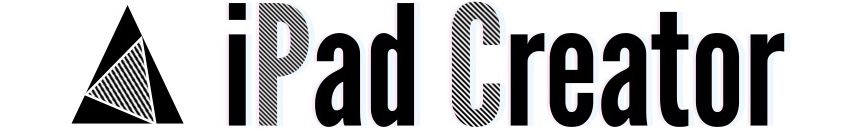



コメント