
今回のアップデートではApple Pencil関連の描画やアプリ全体の不具合修正を多数含んでいます。
特にApple Pencilでの描き出しの遅延が解決され、より快適に描けるようになっています。
アップデート内容
- New improvements for Apple Pencil which make the start of a stroke extremely responsive.
- Fixed Tilt values that were too large for some brushes, although all tilt sizes are beautiful.
- Fixed occasional blobs at the beginning of Apple Pencil strokes.
- There is now a Softness setting for each brush. Additional softening gives better results on glazed brushes.
- There are significant improvements to stroke taper. Now we want to stroke a tapir. Have you seen those things? So cute.
- 6B Compressed and Wood brushes have correct sidebar defaults.
- If you reset a brush it also resets the brush preview.
- Once you went into a Gallery group in Compact mode you could never, ever leave. The Back button is now more than just a tease.
- We fixed issues with rotations on Eyedropper, pinching/zooming, and Instant Replay.
- Your FiftyThree Pencil, Pogo Connect and Jot Touch 4 stylii are stylin’ once more.
- We have resolved issues sometimes experienced when purchasing Early Access. Probably.
- Renaming a layer no longer sometimes makes the layer interface vanish. Yeah, nah.
Apple Pencilで短い線も遅延なく描画

Apple Pencilが正式に発売されてから初のアップデート。短い描線の遅延が大幅に改選され、メモアプリに匹敵するくらい快適に描けるようになりました。
手書き文字もこなせる精度になっていると思います。
ソフトネス設定追加でグレーズ描画が滑らかに

ブラシの詳細設定パネルの中の「Pencil」タブ内に新しく「ソフトネス」が追加されました。これをONにしておくと「グレーズ」を適用したブラシのグラデーションがより滑らかになります。

ソフトネスの効果を比べてみると一目瞭然。筆圧によるグラデーションが自然になります。
Photoshopの描画に劣らない滑らかさになったのではないでしょうか。グレーズを使用するときには、ぜひ合わせて使うようにしたいですね。
荒いブラシなどの形状をはっきり出したいときには、逆にOFFにしておくといいでしょう。
細かい不具合修正が含まれていますので、すでに購入済みの方はアップデートしておきましょう。
↓バージョン3.0の新機能解説については過去の記事をご覧ください。

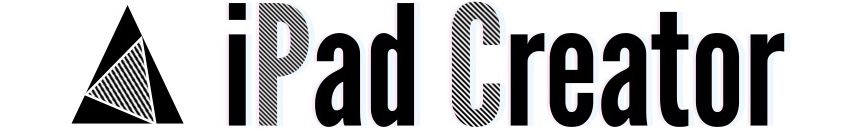



コメント