
Macで使える画像編集アプリとしてPhotoshopの代わりに使えるほど高性能な「Pixelmator」のiOS版がバージョンアップ。
今回のアップデートでようやくApple Pencilにも対応。ますます強力な画像編集ツールへと進化しています。
What’s New(アップデート概要)
Pixelmator now works great on the new iPad Pro
- Create and edit images with Pixelmator on the iPad Pro.
- Sketch and paint even more naturally with full Apple Pencil and palm-rejection support, as well as specially tailored brushes, featuring pressure, tilt, and acceleration sensitivity.
- Open and edit images up to 100 megapixels.
Pixelmator adds 3D Touch support on iPhone 6s and iPhone 6s Plus
- Paint with 3D Touch-sensitivity.
- Press firmly on the Pixelmator icon on the home screen to instantly open your Pixelmator gallery, create a new image, or open an image from Photos.
- Press firmly on an image in your Pixelmator gallery to quickly preview it, duplicate it, share it, copy it to Photos, or to delete it.
More great improvements and fixes
- A collection of artist-designed Basic brushes, including the new Pixel brush.
- Enhanced crop and straighten performance.
- Auto-straighten to straighten images with a single tap.
- Cropping-lines now snap to objects in your composition.
- Ability to increase font size up to 1000 pixels.
- Pixelmator is no longer the default app for opening PDF documents from iCloud Drive.
- Text with a shadow is now exported correctly.
- Performance improvements and bug fixes.
iPad Proに対応でApple Pencilを使ってペイントできる

Apple Pencilに正式対応。特別な設定は不要でApple Pencilを握って描けば自動的に接続されて描けます。
Apple Pnecilの機能には筆圧・傾き・パームリジェクションに対応します。
ブラシによっては筆圧のみの対応であったり、傾きに対応していたり差があるようです。他のペイントアプリほどはブラシの調整項目がないですが、スケッチやレタッチ作業は快適です。
タップ&ホールドで起動するスポイトツールはApple Pencilでは動作しませんでした。指とペンを使い分ける必要があります。
基本ブラシに新しくピクセルブラシが追加

ブラシの種類が豊富なアプリですが、今回は新しく「ピクセル」ブラシが追加されています。
ブラシの「基本」のタブ内から選択できます。

「ピクセル」ブラシを使えばドット絵が手軽に楽しめます。
実際に使ってみるとペイント機能と編集機能は同時に使えないため、ペイント中に移動や切り抜きを行うには手間がかかってしまうのが惜しいところです。
iPhone6sで3D Touchによる筆圧感知ペイント対応

iPhone向けにも新しい機能が追加。iPhone6s/6s Plusでは3D Touchを利用した筆圧感知ペイントができます。

画像のサムネイルを強く押して大きくプレビュー表示をしたり、アイコンを強く押してショートカットメニューを表示することもできます。
より賢くなった切り抜きツール

切り抜きツールも前より賢くなっています。オブジェクトがあれば、切り取り枠がそれにフィットする仕様になりました。
オブジェクト以外でも、画像の中にある直線やコントラストを認識して切り取り枠がフィットする優れたツールだと思います。
iPad Proでの画像編集もPixelmatorがベスト
メインの画像編集アプリとしてずっと愛用していますが、さらにApple Pencilを使ってペイントにも活用できそうです。
現在セール中で安くなっていますので、ぜひこの機会にお試しください。
↓過去の記事で使い方を解説しています。これからアプリを使う方はぜひ参考にしてみてください。
Pixelmator for iPadの使い方解説 | レイヤー編集機能など知っておくべき基本的な操作方法まとめ – iPad Creator
iOS版Pixelmatorの使い方解説 | 編集のときに役立つ知っておくべき基本操作まとめ – iPad Creator

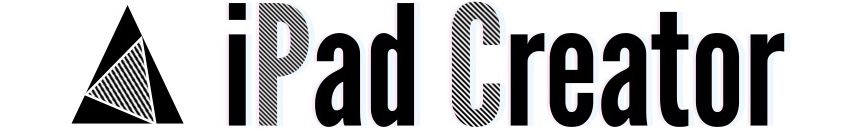



コメント