
ついにiOS7に帰ってきたiPad専用のRSSリーダーアプリ。iPad AirやiPad mini Retinaの64bit対応端末に最適化、デザインやアイコンも一新して数々の機能追加と改善が行われています。今回のバージョンからはiOS7以降に対応したアプリになります。

Feedly・Feed Wrangler・Feedbinなど9種類のRSSリーダーサービスに対応。今回のバージョンアップではAOL Readerが新たに追加されています。

iOS7にデザインにも対応し、今までの落ち着いた厚みのあるデザインからすっきりしたフラットなデザインにに変更されています。選べるテーマの数が減ってしまったのが残念ですが、これからまた増えていくのではないでしょうか。(テーマは自分で作成することもできるようです)
Themes → Install More から専用サイトへ移動して追加のテーマをインストールできます。現在は1種類のテーマがダウンロードできます。

個人的にMr.Readerを使うモチベーションになっているのが、このTwitterへ投稿するときのカスタムテンプレート機能です。記事の配信元サイト名・タイトル・著者・URL・短縮URLを投稿テキストに挿入できます。

記事の表示画面の見た目を調整したいときは、左下のボタンをタップ。行間やフォントの種類・左右のマージンなど細かい調整設定が用意されています。
フォントの種類に新しく「Avenir」が追加されています。

iPad miniでの縦持ちの際に、親指だけで記事を移動できる「THUMBPAD」機能ももちろん健在です。
このアプリはiPad専用のアプリということで、さまざまな独自機能を知れば知るほど快適になります。RSSリーダーといえば定番はReederですが、iPadでのみ使うのであればMr. Readerはかなり良いアプリだと思います。おすすめ。

|
Mr. Reader (3.0) カテゴリー:ニュース 価格:¥400 開発:Oliver Fürniß |
バージョン 3.0 の新機能
[NEW FEATURES]
• Redesigned for iOS 7 (Mr. Reader now requires iOS 7)
• New app icon
• Support for devices with 64-bit processor
• Automatic background synchronization (disabled by default)
• Aol Reader added as an additional RSS sync service. Article tagging support is not currently implemented but will be added once the API is updated to provide the necessary functionality
• New service: Add to Safari Reading List
• The Feedbin API endpoint is now editable (Feedbin can be installed on your own server)
• Pull down gesture added to start a synchronization
• Facebook: Share articles with ‘Friends of Friends’ added
• Added ‘Avenir’ as a new article viewer font
• Added ‘OpenDyslexic’ as a new article viewer font
• Added ‘PT Serif’ as a new article viewer font
• Fever: Trust self-signed SSL certificates added
• Additional ‘Article View’ option to specify if links should be opened inside Mr. Reader or directly in one of the configured 3rd party browsers/Safari
• The table settings can now be set for each folder/feed individually
• Added ‘Coast by Opera’ to the browsers section
• Image Caching: Added notifications to inform you about the “finished” or “cancelled by iOS” state when running in the background. You can disable the notifications in the Synchronization settings
• Added the ability to share via AirDrop on devices that support AirDrop
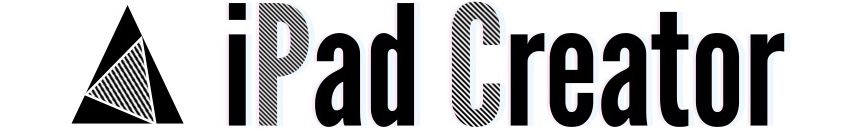



コメント