
海外製のお絵かき「Sketch Club」にバージョン2.4のアップデートが来ました。今回もショートカットバーのカスタマイズやギャラリーのフォルダ管理など、便利な機能が追加されています。
便利な機能を追加したメジャーアップデート

今回のアップデートは以下のようになっています。ブラシ設定の強化などもあり、ユーザーリクエストを反映した改善が行われています。
描画中の動画をGIFアニメで出力する機能なども面白そうです。
All new features!
• Folders! Now you can keep all your sketches organized. Just tap and hold on a sketch in your gallery and choose “Move to folder” easy!
• Shortcuts! Get super fast one tap access to all your favorite tools and commonly used operations. Tap and hold the tool icon in the toolbar to open the Shortcut Bar. Initially the shortcuts start with some different tools. Tap and hold on one of the shortcut icons to change it to any tool, tool preset, layer operation, selection operation, tool blend mode, or other action you like and make it a simple one step tap!
• Animated GIF export! Create simple flip book animations using layers or export the mini timelapse of your whole sketch.More changes
• New Pen preset: Sharp
• Procedural Bristles and Smudge preset settings for Pressure (from Apple Pencil and bluetooth styluses) to influence flow and size
• Procedural Bristles setting for dry brush (great for blending), increased maximum size, and improved performance!
• The Tool Blend Modes have moved from the bottom of the Tool Panel to the bottom of the Stroke Panel. They now have icons illustrating what they do and additional modes for Screen, Multiply, and Overlay are now included.
• Updated and enhanced Dropbox import and export for sketches
• iCloud Drive export for sketches
ショートカットバーのカスタマイズ

画面上部にあるツールボタンを長押しして表示されるショートカットバーをカスタマイズできるようになりました。

しかもツールを切り替えるだけでなく、ブラシのブレンドモードやレイヤー操作まで選択できます。厚塗り系の描き方で、素早くOverlayやMultiplayなど切り替えて使うと便利です。

ブレンドモードをショートカット以外から変更する場合は、ストローク設定パネルからアクセスできます。
以前はブラシ設定パネル内にあったのですが、このバージョンから変更されています。
ギャラリーのフォルダー管理機能

作品のギャラリーにはフォルダ管理機能が追加されています。
まずサムネイルをタッチ長押しして表示されるメニューから、「Move to folder」を選択します。その後に「New folder」をタッチして新しいフォルダを追加します。
SketchClubは厚塗り系の描き方に向いているアプリですが、ブラシの種類は豊富で使って楽しいアプリです。使えば使うほど発見のあるアプリですので、気になった方はぜひお試しください。

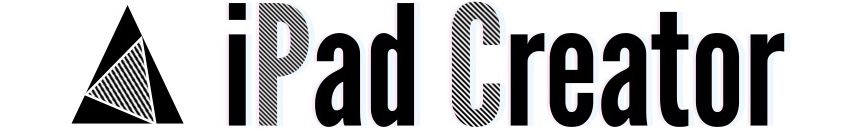



コメント